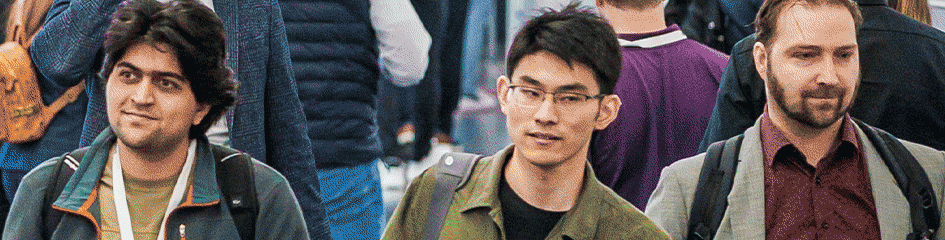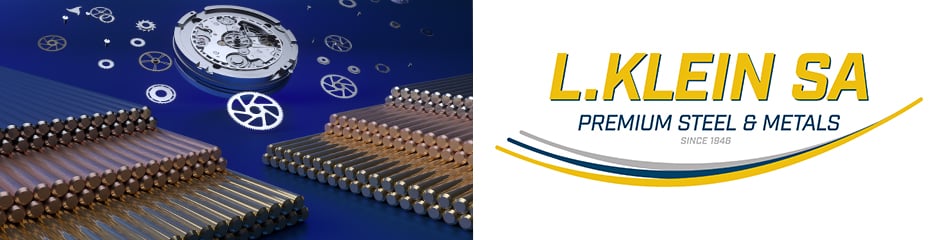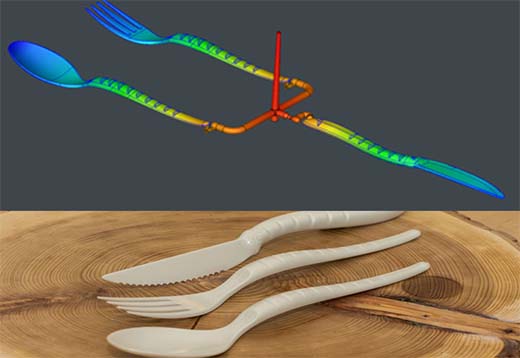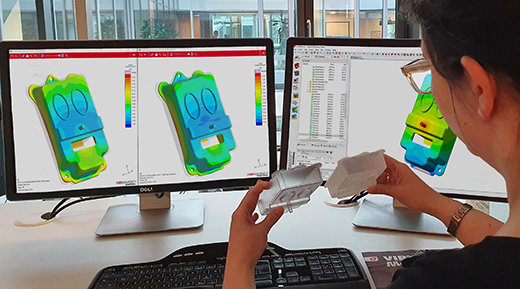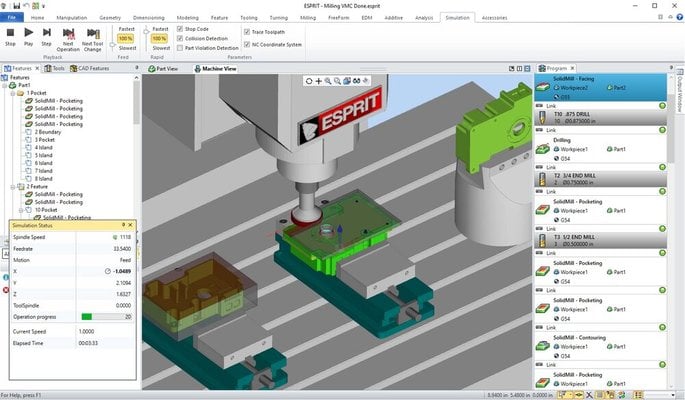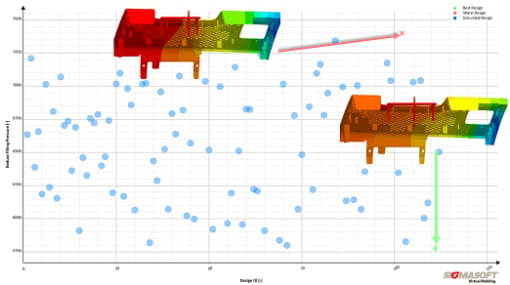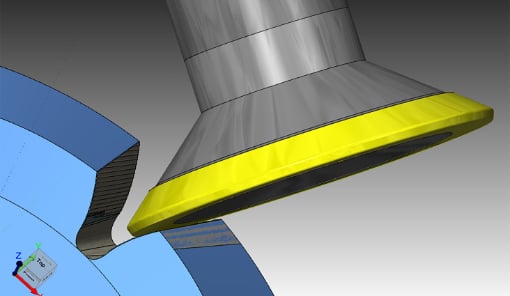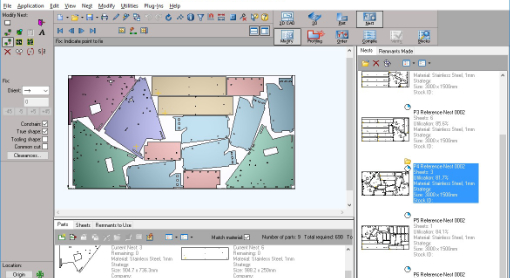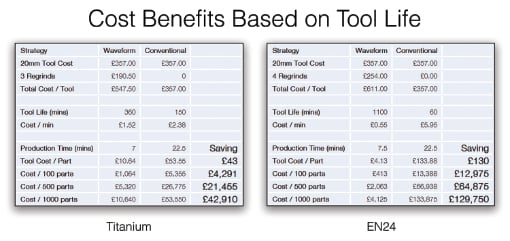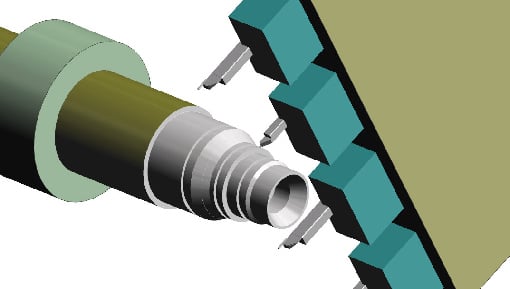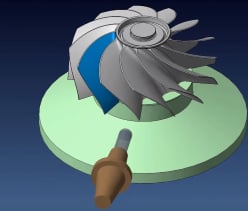As well as the game-changing Workflow, Edgecam 2013 R2 contains a number of other powerful items of new and enhanced functionality, including modern redesign of dialogs, four-turret support, free loading of CAD files into Part Modeler, quicker simulation, and improvements to the Wire EDM Feature Finder.
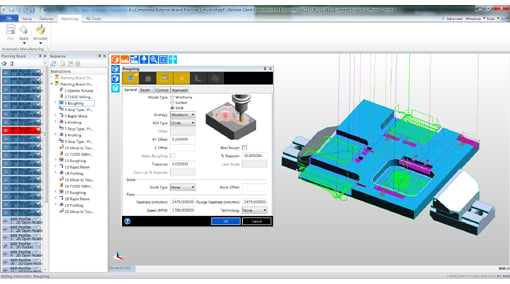
The most far-reaching enhancement in 2013 R2 is Workflow, enabling CAD/CAM engineers to apply toolpaths within seconds. The new tools aid in loading and positioning the component, choosing the manufacturing method and suitable machine tools, adding user defined stock or stock from a database, importing fixtures, selecting a machine and toolkit, and managing strategies to automate manufacture. At each stage Workflow takes decisions or makes suggestions as to how the goal is best achieved. However, the user can easily over-ride the decisions if required making the whole process flexible. . User friendliness All Edgecam dialogs have been updated to include a set of buttons for selecting data interactively. These buttons at the top of the dialog indicate what data is required:
- As geometry is required the appropriate buttons are highlighted
- If the geometry is mandatory and must be selected then the button is marked with an underline
- When the data is picked, the appropriate button is ticked to show successful selection
- If the geometry selection is not required the appropriate button is greyed out.
. If any buttons are left without data after the OK button has been clicked, a prompt will be displayed and the user will be asked to select the geometry. These new buttons guide the user through geometry selections making all Edgecam cycles much easier to use. . There are much more to discover about this new version… www.Edgecam.com . PS: Edgecam’s new global customer community is growing (see news on Eurotec’s here).
.
.
...brought to you by Eurotec-Online.com